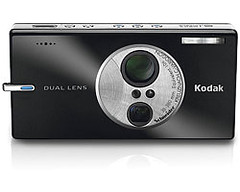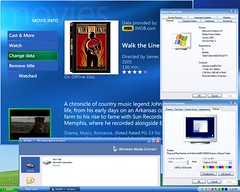Thursday, May 25, 2006
In this world of PVR commercial skipping it is odd to find me actually searching for a commercial, but I've done it more than once. The last time was close to the year 2000, with unsuccessful results. Back then, I was looking for the AT&T "You can" campaign. These were a series of commercials that showed the future (the time that we live in now) and all of the great things that we can do on in it. You know, like the ability to fax on the beach.
Today with Google video I expected better results, as I searched again for a campaign, but this time from the new and improved, so they tell us, lowercase at&t. My efforts to find "Three Screens" was thwarted by the lack of online content, but I did run across this gem from the 1950's. Times have changed in so many ways a half-century ago. As we cannot even smoke in restaurants while we eat in many cities, it is hard to believe that a doctor could recommend you a cigarette to relax as it elevates heart rate and introduces so many toxigens into your system that it literally makes your head spin. Now click play above to enjoy the show.
Wednesday, May 24, 2006
Tangle Management
It is ironic that our life of wireless and portable devices require us to have a complex and tangled charging experience. Standardized charging ports and inductive methods to recharge mobile devices have never materialized, despite even Google's attempt to bring light to the subject at hand at the 2006 Consumer Electronics Show.
The Design Within Reach Multipot is a great, albeit pricy, product idea to hold those power "wall-warts" and their associated cables that charge your vast yet growing personal electronics. Just plug your handfull of up to five adapters under the lid of the pot and snake a few inches of cable through the hole in the top. You can charge your gadgets without a lot of cable clutter.
At $250 it doesn't seem exactly within reach, and I wonder if some of the larger device wall-warts fit within the layout of the electrical outlets. Yet it is still a good idea. What it really needs is an iGo Juice inside! Personally, I use a iGo everywhere power 15 with dual outputs to charge my mobile phone and GPS regularly. Just one wall outlet is taken and two devices can be charged. Velcro wraps tie down my cable clutter, not the expensive pot. No wonder DWE has a new CEO.
The Design Within Reach Multipot is a great, albeit pricy, product idea to hold those power "wall-warts" and their associated cables that charge your vast yet growing personal electronics. Just plug your handfull of up to five adapters under the lid of the pot and snake a few inches of cable through the hole in the top. You can charge your gadgets without a lot of cable clutter.
At $250 it doesn't seem exactly within reach, and I wonder if some of the larger device wall-warts fit within the layout of the electrical outlets. Yet it is still a good idea. What it really needs is an iGo Juice inside! Personally, I use a iGo everywhere power 15 with dual outputs to charge my mobile phone and GPS regularly. Just one wall outlet is taken and two devices can be charged. Velcro wraps tie down my cable clutter, not the expensive pot. No wonder DWE has a new CEO.
Wednesday, May 03, 2006
Camera Searching for Signal...
In the 1980's I had a dark room where I would enlarge and develop 35MM prints taken with my SLR camera. To this day I have boxes and boxes of negatives from shots around the world, taken over several decades. Unfortunately, I have no way to sort or search these effectively. When Kodak released their first, and archaic with no flash, Digital Science consumer camera in the late 1990's I instantly jumped into a new revolution. Now I could name my photos and have them searchable and pulled up instantly on my PC. Back in the days when the internal camera memory could only hold 16 to 30 photos, naming them was a trivial process. Nearly 10 years later, my current camera sees 512MB and 1GB SD cards, and holding hundreds of photos on a single card. Naming them becomes an impossible task. Picasa does a decent job with importing them and letting me name and create folders, but I still wish for photo specific naming based upon a location where they were shot, which is typically how I like to organize photos. Expensive SLR cameras have GPS connection options, but these are mainly used for insurance company or survey applications where precise location is important. I just need to take the latitude and longitude numbers, bounce them off a database to determine a city or street name and name the image file accordingly. This would seem to be a relatively simple consumer application. Today, it does not exist. The closest thing, Riya.com uses logic to scan photos for faces it recognizes, after you initially name them, or the text of a street sign to automate the indexing. This is great for people but is not for every shot or location that you take. It will be many years before object recognition software could identify a building and map it back to a location.
New in their spring lineup for 2006, the Kodak V610 dual lens camera has a 10X optical zoom, a 2.8" LCD and 6.1 mega pixel CCD along with a Bluetooth radio inside its svelte chassis. This yet-to-be seen Bluetooth option is used to transfer images from your camera to your PC, but this would be an extremely tedious process for a six-mega pixel image with their large file size. A better application, and one mentioned as feasible by Jens Hinrichsen, a Kodak marketing manager, would involve a "pull" operation rather than a "push" or output operation. Since every mobile phone in America is mandated to have location information for Emergency 911 calling, the camera could request a data transfer of the last know coordinates form the phone and place them within pre-existing EXIF data fields for lat/longitude location information. Now this would require a firmware upgrade to the camera to modify the object push control and add a software button or two to request the location manually, but that's not the hard part. Carriers, especially Verizon, have crippled the mobile phone "standard" Bluetooth stack to only allow headset and hands free profiles. Exchanging photos just as Kodak mentions on their web site is not even supported on the majority of handsets. Using the mobile phone as an inexpensive GPS receiver to give you location data is out of the question.
Listen up carriers, quit crippling the Bluetooth stack in our mobile phones to allow features, such as this, that benefit your consumers!
New in their spring lineup for 2006, the Kodak V610 dual lens camera has a 10X optical zoom, a 2.8" LCD and 6.1 mega pixel CCD along with a Bluetooth radio inside its svelte chassis. This yet-to-be seen Bluetooth option is used to transfer images from your camera to your PC, but this would be an extremely tedious process for a six-mega pixel image with their large file size. A better application, and one mentioned as feasible by Jens Hinrichsen, a Kodak marketing manager, would involve a "pull" operation rather than a "push" or output operation. Since every mobile phone in America is mandated to have location information for Emergency 911 calling, the camera could request a data transfer of the last know coordinates form the phone and place them within pre-existing EXIF data fields for lat/longitude location information. Now this would require a firmware upgrade to the camera to modify the object push control and add a software button or two to request the location manually, but that's not the hard part. Carriers, especially Verizon, have crippled the mobile phone "standard" Bluetooth stack to only allow headset and hands free profiles. Exchanging photos just as Kodak mentions on their web site is not even supported on the majority of handsets. Using the mobile phone as an inexpensive GPS receiver to give you location data is out of the question.
Listen up carriers, quit crippling the Bluetooth stack in our mobile phones to allow features, such as this, that benefit your consumers!
Tuesday, May 02, 2006
Apple to Build a Media Center XP PC?
I gotta tell you, over the past few weeks I have been using the most silent PC that I have had in my living room. The fan of my DLP television is louder than this computer. With it, I am using a Microsoft Media Center and its infrared remote and keyboad for wireless input. It has a 300GB drive full of HDTV and DVD media attached to it, as well as networked connectivity to another HP Media Center with HDTV tuners.
As if that wasn't enough, it is also hosting video and data feeds to my XBox 360. What computer is this? My Mac Mini Core Solo 1.5GHz machine running XP MCE 2005.
Yes, it works, but only after you combine the two Media Center CD's into one DVD, or place a copy of the files on the second CD onto a removable hard drive. Viola, instant quiet Media Center. Next on my list of things to ask for, drop the USB IR Dongle and use the internal sensor and maybe have a little plug-in for Apple's bundled little remote! Viva the quiet revolution! Even my Shuttle small form factor PC is jealous!
As if that wasn't enough, it is also hosting video and data feeds to my XBox 360. What computer is this? My Mac Mini Core Solo 1.5GHz machine running XP MCE 2005.
Yes, it works, but only after you combine the two Media Center CD's into one DVD, or place a copy of the files on the second CD onto a removable hard drive. Viola, instant quiet Media Center. Next on my list of things to ask for, drop the USB IR Dongle and use the internal sensor and maybe have a little plug-in for Apple's bundled little remote! Viva the quiet revolution! Even my Shuttle small form factor PC is jealous!
Subscribe to:
Posts (Atom)